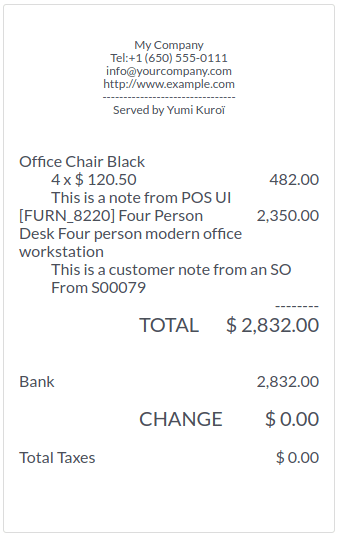Customer note¶
The Customer note feature allows you to provide customers with further information on a specific product. For instance, to provide cleaning and maintenance tips. They can also be used to track a customer’s particular request, such as not wanting the product to be assembled for them.
Add a customer note¶
You can add notes directly from an open POS session. To do so, click Customer Note on the pad. Doing so opens a pop-up window in which you can add content for the note.
Note
Product notes from an imported SO are displayed identically in the cart.
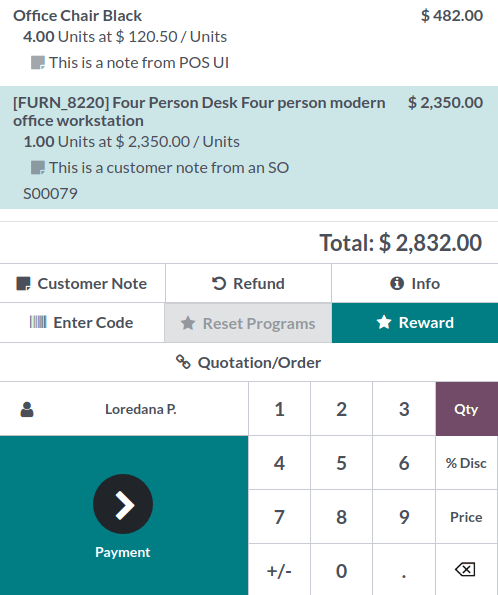
Modify a customer note¶
Select the product from the cart to modify an existing note and click Customer Note. Doing so reopens the previous pop-up window. Alter the text and click Add.
Receipts and invoices¶
Customer notes appear on customers’ receipts and invoices similarly to how they appear in the cart, meaning under the related product.